E-Verify USER MANUAL
7.3.3 Update Hiring Site(s)
An E-Verify hiring site is the location where employees are hired, complete Form I-9, and the employer will create an E-Verify case. At hiring sites, the employer will create an E-Verify case for every newly hired employee who is hired and completes a Form I-9 at that site. Program administrators can modify the number of hiring sites that participate in E-Verify in each state.
The Edit Hiring Sites page shows the states where the employer has participating hiring sites and the number of participating hiring sites for each state. Program administrators have the option to add participating hiring sites for a new state, edit the number of sites in a state where the employer currently has participating hiring sites, delete a state from the participating hiring site list if the employer will no longer use E-Verify in that state, or use bulk upload to add multiple hiring sites. To add a new state where the employer will have participating hiring sites, edit, or delete participating hiring sites and use bulk upload see the Update Participating Hiring Site(s) – Process Overview.
ADD HIRING SITE(S) – PROCESS OVERVIEW
- From Company Account, select Company Profile.
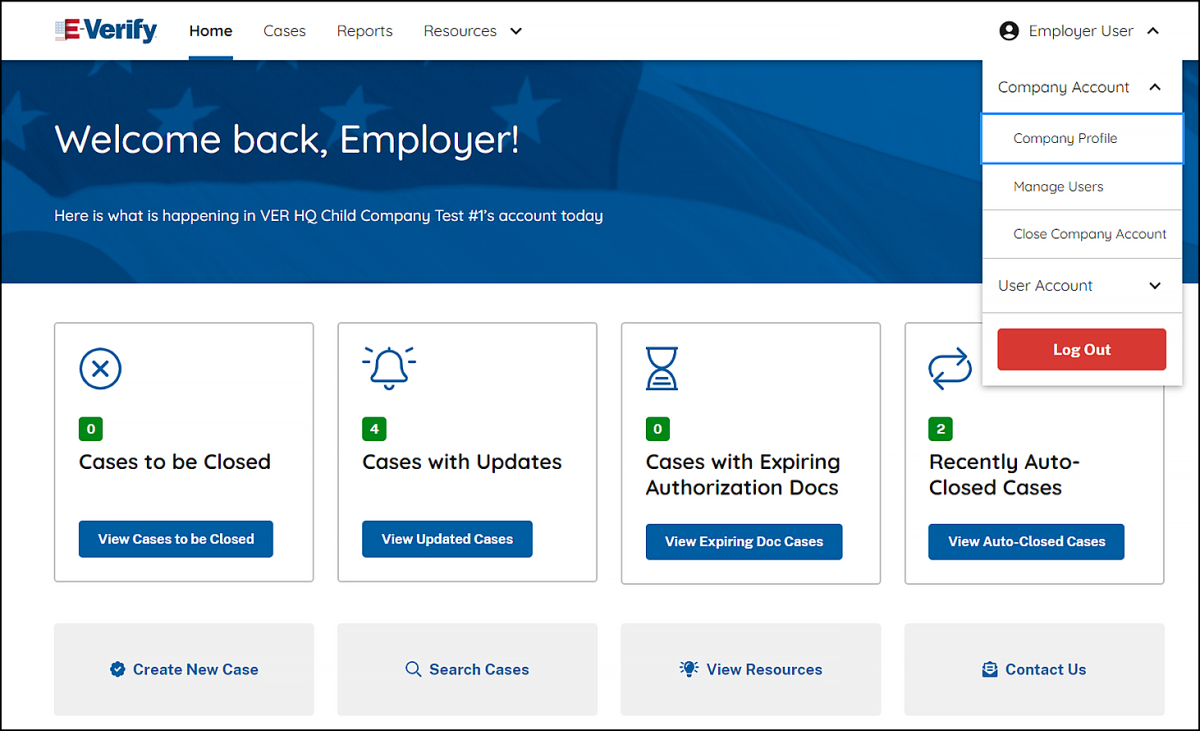
- From the Company Profile, select Edit Hiring Sites.
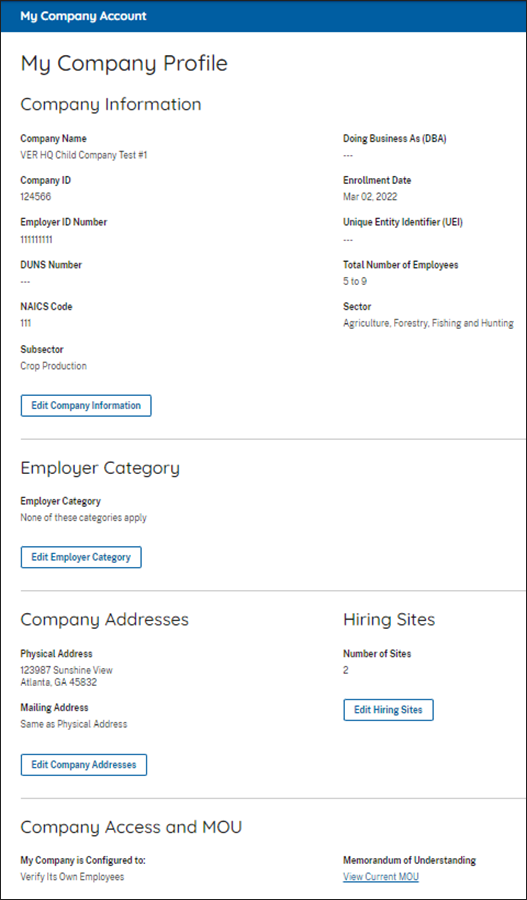
- Select + Add Hiring Site and enter the street address, city, state and zip code and select Add Hiring Site to add your hiring sites one a time.
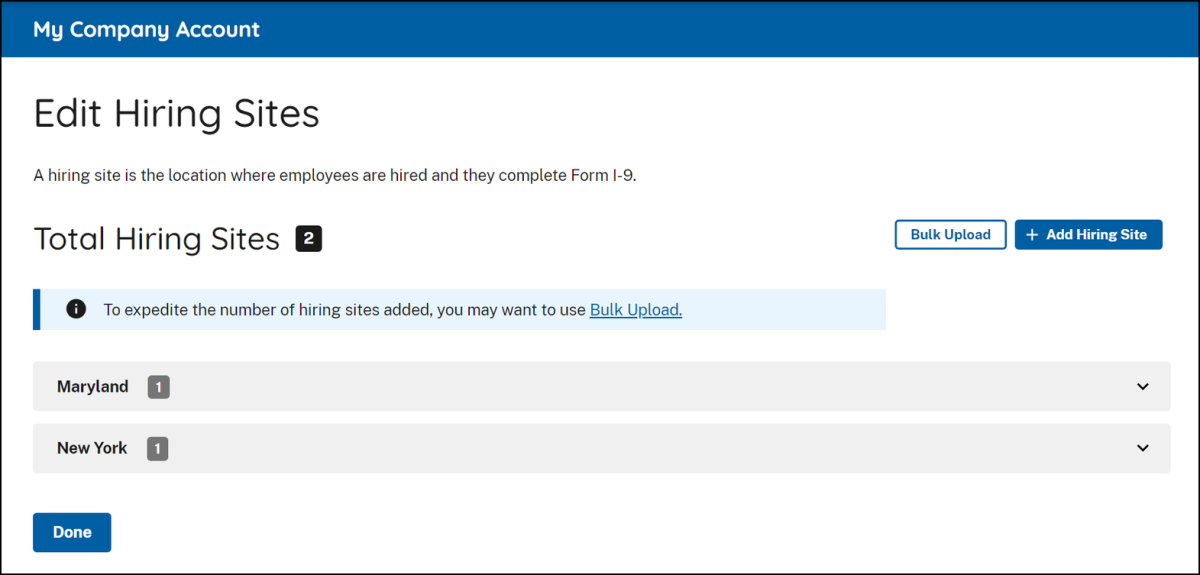
OR
-
Select Bulk Upload to add multiple hiring sites by uploading a file. The bulk upload function allows you to add multiple hiring sites by uploading a file. To use the bulk upload function, you must create a comma separated value (.csv) file with the hiring site addresses.
- If you need to create a .csv file, click Download CSV Template to open a pre-formatted .csv file. Add the hiring site addresses to the .csv file and save the document.
- You also can drag the .csv file or click ‘choose from folder’ to locate the file and click Bulk Upload Hiring Sites.
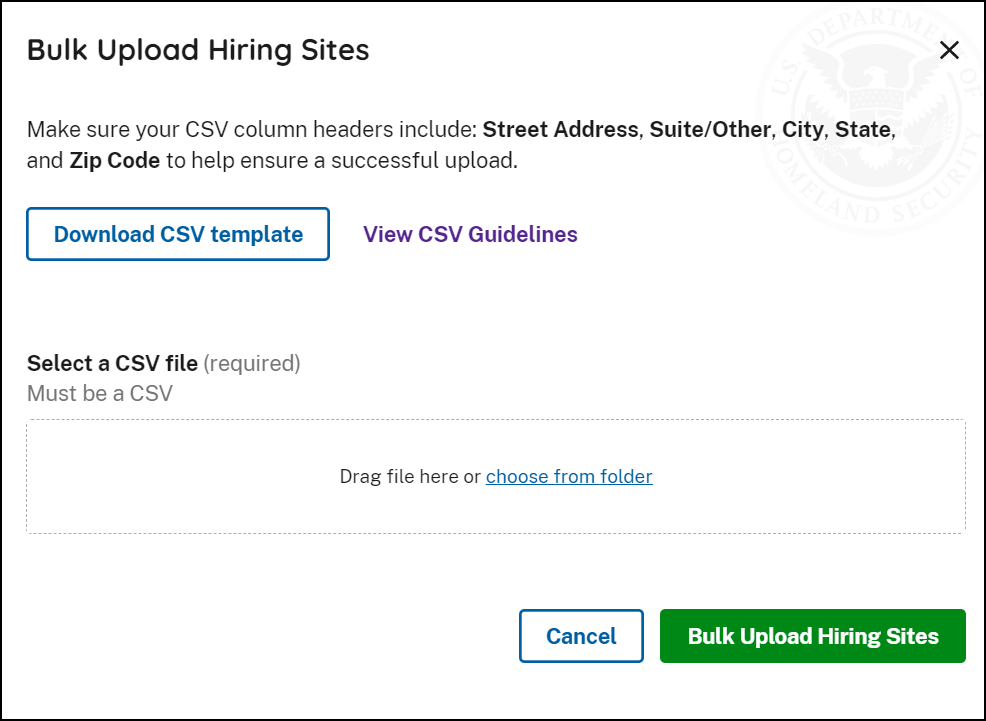
-
To help you prepare a spreadsheet to bulk upload large amounts of hiring sites data into E-Verify, click View CSV Guidelines.
-
If you encounter errors, click, Export Errors from the highlighted error banner displayed under Total Hiring Sites.
-
Correct exported errors, save the file, and click Bulk Upload to upload the document again.
-
Click Bulk Upload Hiring Sites to complete the bulk upload process for hiring sites.
-

