E-Verify USER MANUAL
7.3.2 Update North American Industry Classification System (NAICS) Information
The NAICS code classifies employers by industry. The employer selects the NAICS code during enrollment. If the employer’s industry classification has changed, this should be updated in the E-Verify company profile.
To update the NAICS code, follow the Update NAICS Code - Process Overview.
UPDATE NAICS CODE – PROCESS OVERVIEW
- From Company Account, select Company Profile.
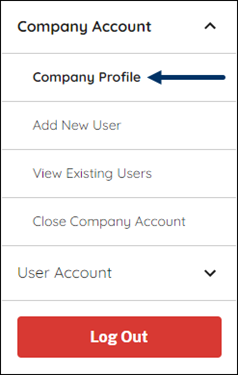
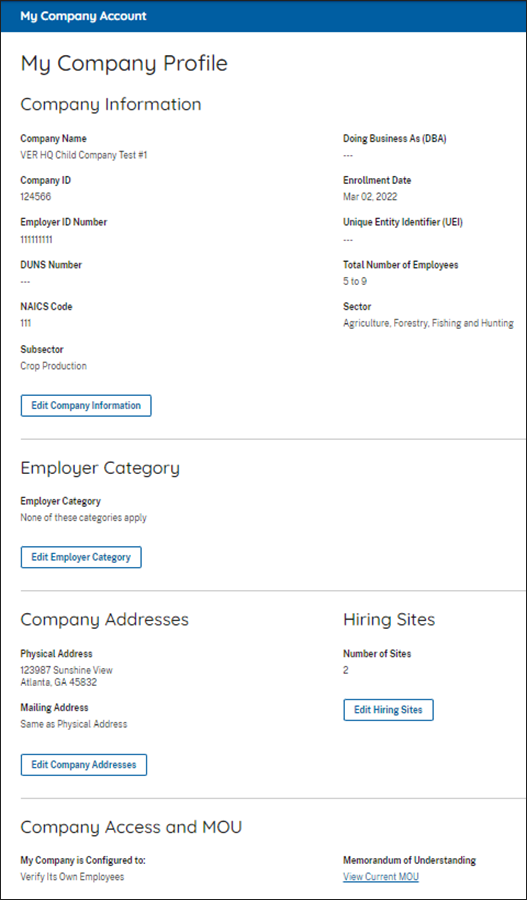
- Next, from the Company Profile, click Edit Company Information to view the NAICS Code(s) section.
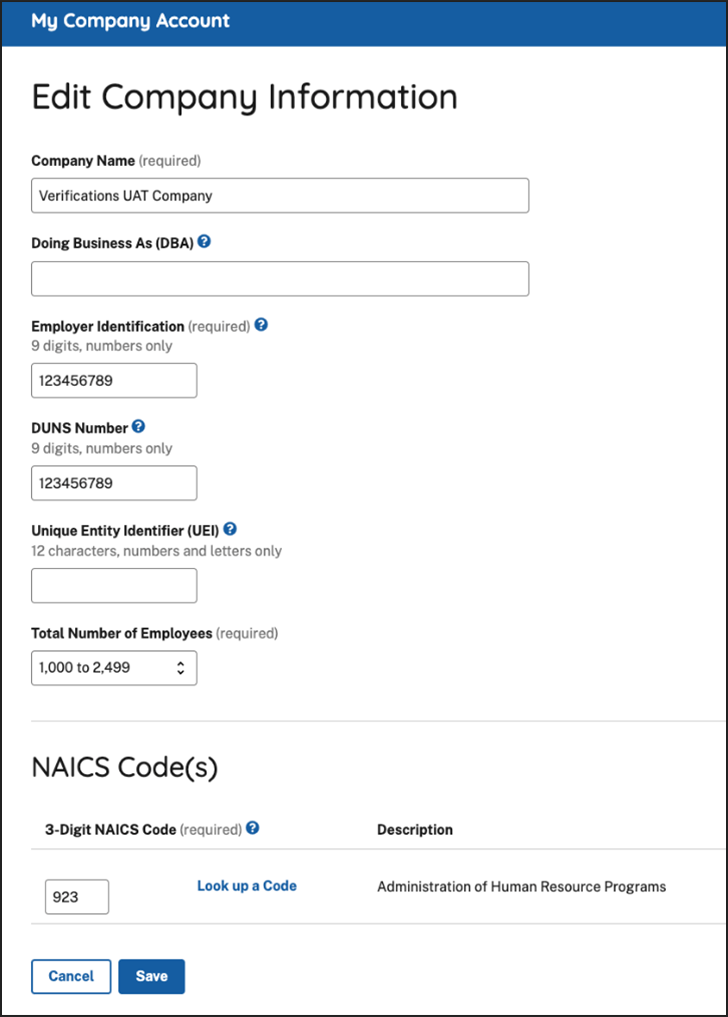
To update the NAICS Code field:
- Enter the new three-digit NAICS code.
- Click Save.
- If you don't know the new number, follow the steps below to search available codes.
To determine the employer's NAICS code:
- Click Look up a Code.
- Select the appropriate Sector from the drop-down list. Click Done.
- Select the appropriate Subsector from the drop-down list. Click Done.
- Click Save to return to Company Profile.
Last Reviewed/Updated:

