E-Verify USER MANUAL FOR CORPORATE ADMINISTRATORS
5.2 Add New Corporate Administrator
Employers may choose to have more than one corporate administrator user at the headquarters location to serve as a backup and/or share corporate oversight responsibilities. Only corporate administrators can view, add and delete other corporate administrator users.
To add an additional corporate administrator, the corporate administrator must provide the user’s email address, name, and phone number.
If a corporate administrator leaves the employer or no longer needs access to E-Verify, another corporate administrator must delete the user’s account. To delete a user’s account, see Delete Corporate Administrator User Account – Process Overview in Section 5.3.
If you need to add a new corporate administrator, follow the Add New Corporate Administrator - Process Overview.
Add New Corporate Administrator – Process Overview
- From Corporate Account, select Add New Administrator.
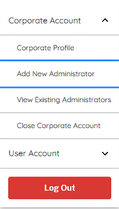
- Select user role and click Next.
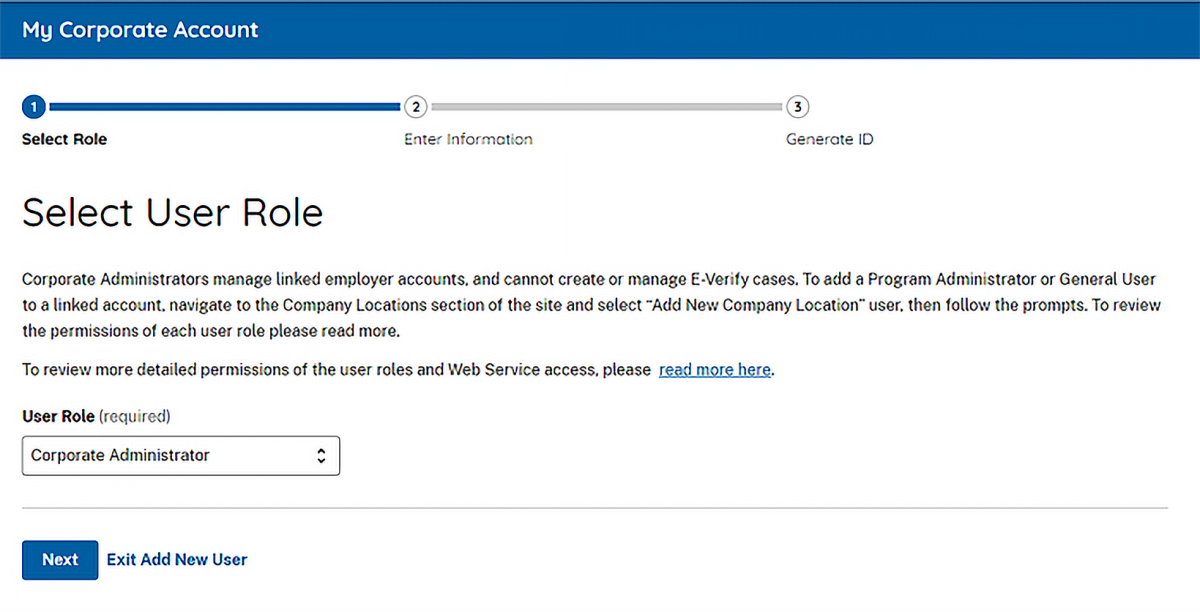
- Provide the person’s email address, name and phone number and click Next.
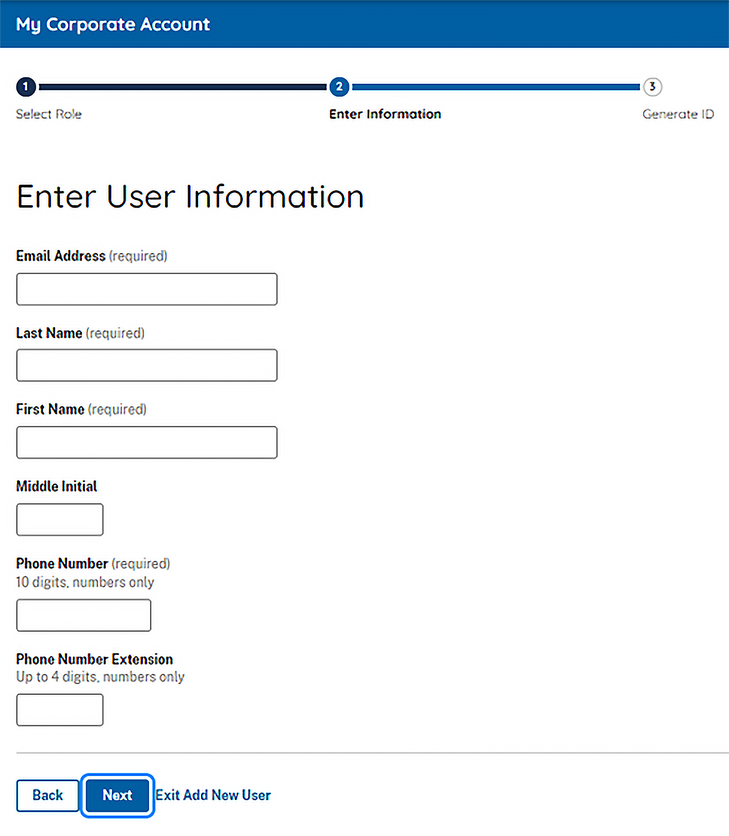
- Accept the system-generated user ID or create a different user ID.
Note: This is the only opportunity to change the user ID.
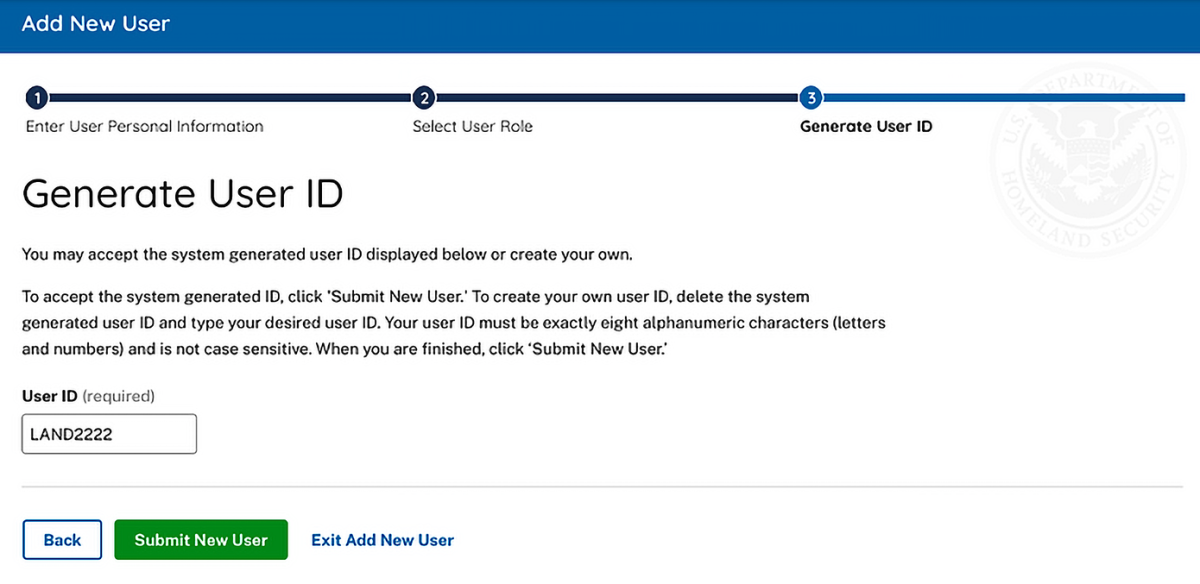
- Review the information and then click Submit New User.
- New users will receive their user ID and password by email.

